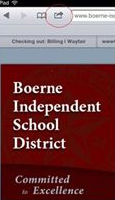2. Tap the Share Button (arrow curved right) located left of the Safari address bar.
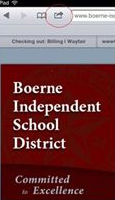
3. A window appears with many icons. Tap the icon labeled "Add to Home Screen.

4. Tap the Add button appearing in the Add to Home window.

This blog is an introduction to using the iPad itself and using the iPad in the classroom with your students. If you are using this blog for training purposes, allow about two hours. The blog/lesson is divided into three parts - (1) Getting to Know your iPad (2) Become Familiar with the Built-in Apps and (3) Classroom Management with your iPad.